December 2024 Monthly Release
For help upgrading to the latest version, contact your Cloudhouse Representative.
| Current Version | Release Date |
|---|---|
| V4.3.50.0 | December 4, 2024 |
New Features
Panorama Dashboard V1.1
In V1.1 of the Panorama dashboard, we have developed quality of life improvements to existing functionality, as well as the addition of a new Change Churn indicator. To access the full set of documentation for this feature, see Panorama Dashboard.
Note: This feature was introduced in V4.3.49.1 of Guardian. For more information, see October 2024 Quarterly Release.
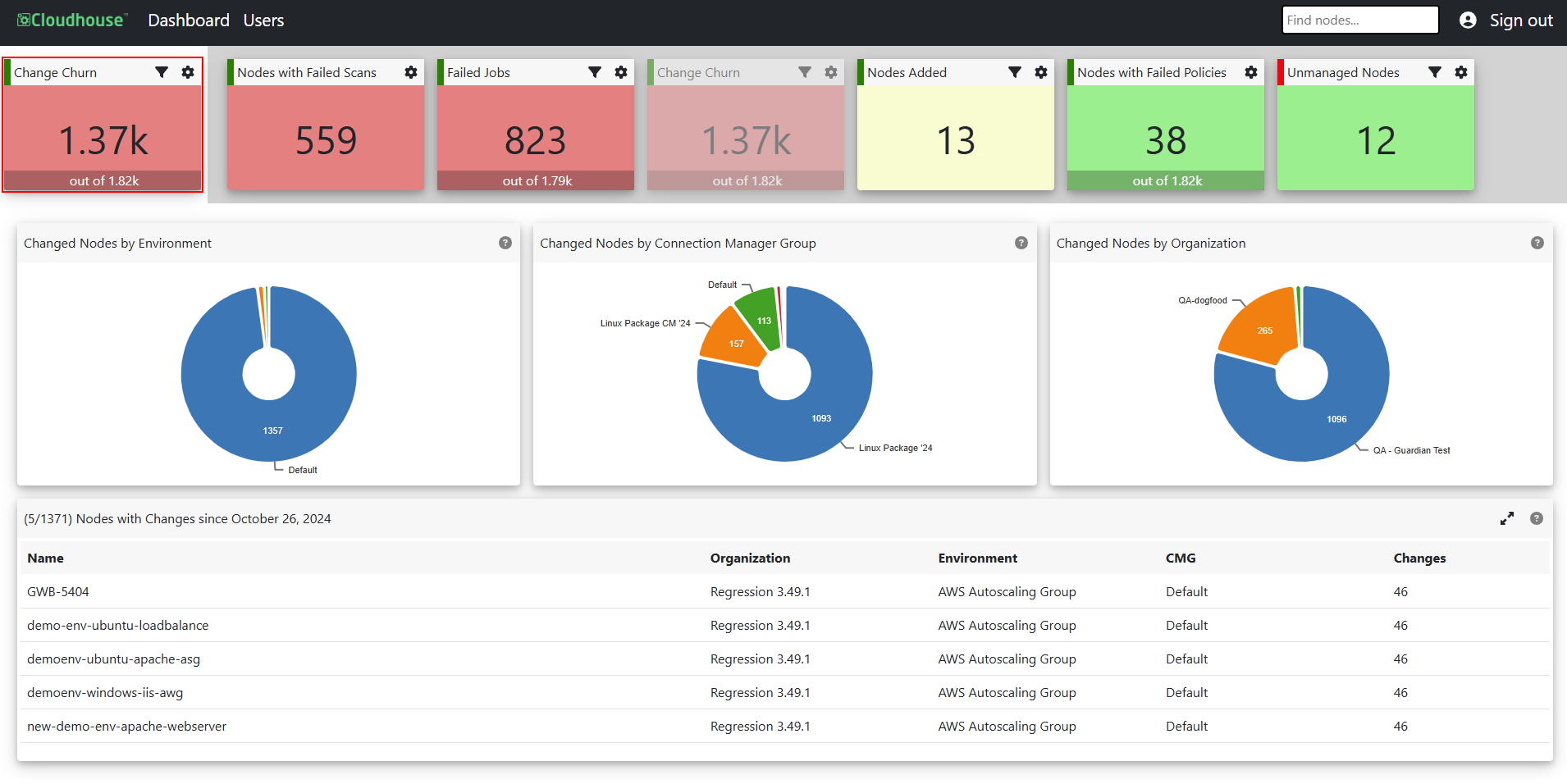
Tip: In this release of Panorama, certificate validation is no longer required to communicate with your Guardian instance(s). On-prem deployments of Guardian can now communicate more effectively with their Panorama dashboard.
In V1 of Panorama, there were five indicators. This release contains an additional indicator, Change Churn, that tracks the number of nodes that have experienced changes over a stipulated period of time. The Change Churn indicator was added to Panorama to improve visibility of the rate of change occurring within a given deployment of Guardian. For more information on indicators, see Data Indicator.
The following enhancements are also included in V1.1 of the Panorama dashboard:
-
PAN-113 – Improved Users page.
Note: This page is only accessible by Panorama administrators.
-
PAN-114 – Improved color scheme for Panorama data visualization charts.
-
PAN-133 – Guardian Overwatch endpoint added for Change Churn indicator.
-
PAN-134 – Back end endpoint added for Change Churn indicator.
-
PAN-135 – Back end 'nav' helper added for Change Churn indicator. When a row is selected from within the Change Churn indicator's table of results, the corresponding change report is displayed within Guardian.
-
PAN-136 – Front end configuration and development of the Change Churn indicator: display, settings, data output, etc.
Fixed Issues
The following issues have been fixed in V1.1 of the Panorama dashboard:
-
PAN-79 – Panorama was using 'test' data to populate the dashboard if no Guardian data was being returned. Now, the dashboard no longer utilizes test data and accurately presents the data being returned.
-
PAN-115 – If no failed jobs had occurred during the stipulated time frame,Panorama was using the total number of jobs that had run (successfully or unsuccessfully) to populate the Failed Jobs indicator. Now, the Failed Jobs indicator is only populated with the number of failed jobs that have occurred.
-
PAN-117 – Improved Guardian Dashboard button and link settings (when both enabled and disabled).
-
PAN-118 – Unable to add the first organization account to a Panorama dashboard due to a formatting error.
-
PAN-130 – Fixed Invite Users button on Users page.
Note: This page is only accessible by Panorama administrators.
-
PAN-131 – Added help text to the Invite Users dialog box on the Users page, prompting administrator to provide a comma-separated list of emails in the field provided.
Note: This page is only accessible by Panorama administrators.
-
PAN-132 – When accessing the Panorama dashboard for the first time, no indicator was selected by default, causing the data visualization and results table to not to be displayed or populated with data. Now, an indicator is selected by default when opening the dashboard.
-
PAN-139 – An API secret key was required to enable or disable an organization within Panorama. Now, you can enable or disable an organization without supply an API secret key.
Note: This action can only be performed by a Panorama administrator.
Other Enhancements
Below are the additional enhancements included within the December 2024 monthly release.
Guardian Appliance
The following enhancements are included in V4.3.50.0 of the Guardian appliance:
-
GWB-6049 – ServiceNow needs custom table option for import. For more information, see Synchronize Nodes – Job Type.
-
GWB-6050 – Allow labels for Node Sync Jobs. For more information, see Synchronize Nodes – Job Type.
-
GWB-6061 – Hide Password field from task details.
-
GWB-6067 – Node Sync option to select OS. For more information, see Synchronize Nodes – Job Type.
-
GWB-6079 – AD Integration: 'Query' to 'LDAP Query'. For more information, see Active Directory Integration.
-
GWB-6083 – Latest Kubernetes CIS Benchmarks.
Fixed Issues
The following issues have been fixed in V4.3.50.0 of the Guardian appliance:
-
GWB-6046 – Settings > Cannot clear the panorama url field once something is saved.
-
GWB-6048 – Dashboard Button UI issues - outline and variable fonts.
-
GWB-6053 – Change Report node filter direct link.
-
GWB-6054 – Freshservice failing to link nodes when not in Guardian.
-
GWB-6055 – Disabled checks still showing after subsequent scans.
-
GWB-6057 – Benchmark Report chart not using user timezone.
-
GWB-6058 – Benchmark - Run only runs the latest version of the benchmark, not the selected version.
-
GWB-6062 – Job History Benchmark job type naming.
-
GWB-6064 – Change report link for individual node not working.
-
GWB-6081 – Panorama link to DetailedChangeReport leaves left sidebar TimeSpan at 'today'.
-
GWB-6082 – Benchmark Report - Show omitted checks not showing anything.
-
GWB-6085 – Benchmark Report - Omitted/excluded checks showing from other accounts.
Linux Agent V5.38.0
The following enhancements are included in V5.38.0 of the Linux Agent:
-
GLA-859 – Display Inline Policies for IAM Roles, Users and Groups.
-
GLA-855 – Use 'display omit' with JunOS blueprint.
Fixed Issues
The following issues have been fixed in V5.38.0 of the Linux Agent:
-
GLA-792 – Juniper parsing errors.